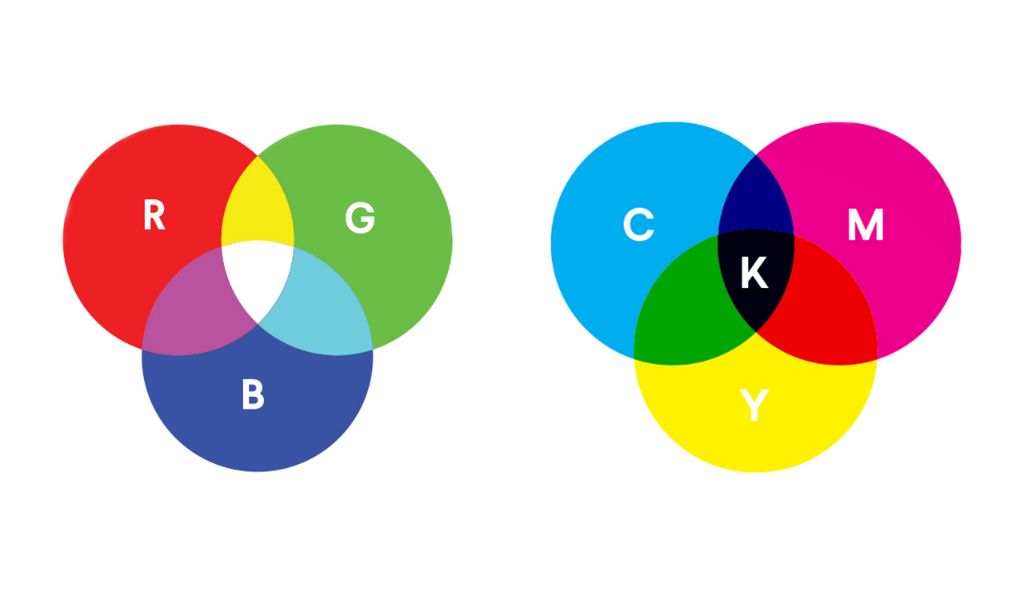Choosing the right color model is an important decision in digital design and printing. The two most common color models are CMYK (cyan, magenta, yellow and black) and RGB (red, green and blue). But which one is better? Here is a detailed comparison of CMYK vs RGB to help you decide which color model works best for your project.
What is CMYK?
CMYK stands for cyan, magenta, yellow and black. It is a subtractive color model used in printing. CMYK refers to the four ink colors used in color printing. Combining these inks in different percentages allows you to create a wide range of colors.
Here’s how it works:
- Cyan (C) absorbs red light and reflects blue and green light.
- Magenta (M) absorbs green light and reflects red and blue light.
- Yellow (Y) absorbs blue light and reflects red and green light.
- Black (K) absorbs all light and produces no reflection.
By overlaying these inks on a white background in different combinations, a wide spectrum of colors can be reproduced. For example, combining cyan and yellow produces green.
What is RGB?
RGB stands for red, green and blue. It is an additive color model used in screens. RGB refers to the three color channels used in visual displays.
Here’s how it works:
- Red (R) produces a red color.
- Green (G) produces a green color.
- Blue (B) produces a blue color.
By combining varying intensities of red, green and blue light, a wide range of colors can be produced. For example, combining red and green makes yellow.
Key Differences Between CMYK and RGB
Here are some key differences between the CMYK and RGB color models:
| CMYK | RGB |
|---|---|
| Used for print design and printing | Used for digital design and screens |
| Subtractive color model (inks absorb light) | Additive color model (light is emitted) |
| 4 color components – CMYK | 3 color components – RGB |
| Smaller color gamut (fewer colors can be reproduced) | Larger color gamut (more colors can be reproduced) |
| Non-transparent paints/inks | Produced with light |
As you can see, CMYK and RGB vary greatly in terms of their technical characteristics and applications.
CMYK Color Gamut
The CMYK color gamut refers to the complete range of colors that can be reproduced using the cyan, magenta, yellow and black inks. CMYK has a smaller gamut than RGB and cannot reproduce the full visible spectrum of colors.
There are a few reasons for the limited color gamut in CMYK:
- CMY inks have impurities and do not produce pure cyan, magenta and yellow hues.
- The inks produce a muddy dark color when combined, reducing brightness.
- White of the paper affects the appearance of printed colors.
- Black ink is added to compensate for deficiencies of CMY.
The CMYK gamut encompasses about 50-60% of the visible colors based on typical printing press ink and paper limitations. The percentage may be higher on some premium coated papers. But CMYK cannot match the wide gamut possible with light in RGB displays.
RGB Color Gamut
RGB has a much wider color gamut than CMYK. By mixing different intensities of red, green and blue light, RGB monitors and displays can reproduce almost the entire spectrum of visible colors discernible to the human eye.
RGB can produce over 16 million color combinations. High-end monitors and TVs can reproduce 90-100% of the visible colors as defined by CIE 1931 and sRGB color spaces. This makes the RGB gamut significantly larger than the CMYK gamut.
The exact RGB gamut range depends on the display. Better quality displays can produce a wider range of colors. But in general, RGB can cover about 70-90% of the visible color spectrum, compared to 50-60% for CMYK.
Converting Between CMYK and RGB
When designing for both print and digital media, you often need to convert images between CMYK and RGB color modes. Here are a few things to keep in mind:
- Converting from RGB to CMYK will reduce the color range since RGB has a wider gamut. Some colors may not be accurately reproduced.
- Converting from CMYK to RGB will fill in the missing colors. But this can produce unexpected results with non-primary color mixes.
- Avoid doing multiple back and forth conversions as color accuracy will degrade.
- Use color profiles and color management settings to get better CMYK-RGB conversions.
- For best print results, start designing in CMYK if possible when colors are critical.
Test prints to see how RGB colors convert to CMYK for your specific printer and workflow. Adjust colors as needed to optimize quality.
Uses of CMYK vs RGB
Now that we’ve compared the technical differences between the two color models, let’s look at the practical uses of CMYK vs RGB.
When to Use CMYK
CMYK is the right color model to use for the following:
- Print projects – books, magazines, newspapers, packaging, etc.
- High-volume commercial printing
- Prepress and printing proofing
- Working with printing presses
- Printable files like PDFs
- Photographs and images intended for print output
For best print quality, adjust colors in a CMYK workspace. This allows you to account for gamut limitations and ink characteristics early in the design process.
When to Use RGB
RGB is preferable for the following applications:
- Digital displays – monitors, TVs, projectors, etc.
- Web design – websites, blogs, app interfaces, etc.
- Presentations, animations, and videos
- Image files shared online – JPEGs, PNGs, GIFs, etc.
- Digital photography and image editing
- Computer graphics and renderings
RGB provides a wider gamut ideal for presenting images in digital environments. RGB images will look more colorful and vivid on screens.
Benefits of CMYK
Let’s summarize some of the key benefits of using the CMYK color model:
- Precision printing – CMYK allows careful control over ink combinations for accurate print reproduction.
- Predictable print output – Colors are designed to account for the printing process and ink limitations.
- industry standard for printing – CMYK is universally used in commercial printing workflows.
- Easier color separation – CMYK files can separate smoothly into four plates for printing.
- Cost-effectiveness – CMYK uses only four standard process ink colors for printing.
For professional printing results, CMYK is the proven color model of choice.
Benefits of RGB
Here are some advantages of working with RGB color:
- Wider gamut – RGB produces a larger range of colors for vibrant images.
- Display accuracy – Colors are designed for computer and TV monitors that use RGB.
- Ease of use – RGB is simpler to understand with three primary colors.
- Digital processing – RGB allows extensive image manipulation and correction.
- Web standard – RGB is used universally for websites and online graphics.
For presenting images digitally, RGB provides superior color quality and flexibility.
Should You Use CMYK or RGB?
So when should you use CMYK vs RGB for your projects?
As a general guideline:
- Use CMYK for print media and communicating with printers.
- Use RGB for digital graphics and delivering content on screens.
- For multi-purpose projects, use CMYK for print components and RGB for digital components.
- Convert cautiously between color spaces – test prints to ensure accurate color reproduction.
Evaluate your specific needs for color reproduction, gamut range, and workflow integration when picking CMYK or RGB. Both have their place in modern design – it mainly depends on the intended output medium.
Conclusion
CMYK and RGB are very different color models optimized for print and digital mediums respectively. CMYK offers reliable color reproduction for professional printing with a smaller gamut. RGB provides a wider spectrum of colors for vibrant graphics on electronic displays.
Ideally, stick to CMYK for print publications, signage, packaging, and commercial printing jobs where color consistency is vital. Use RGB for websites, apps, presentations, photography, and any graphics displayed on screens. Convert carefully between color spaces where required.
By understanding the core differences and uses of CMYK vs RGB, you can pick the right color model for impressive visuals in both print and digital formats.